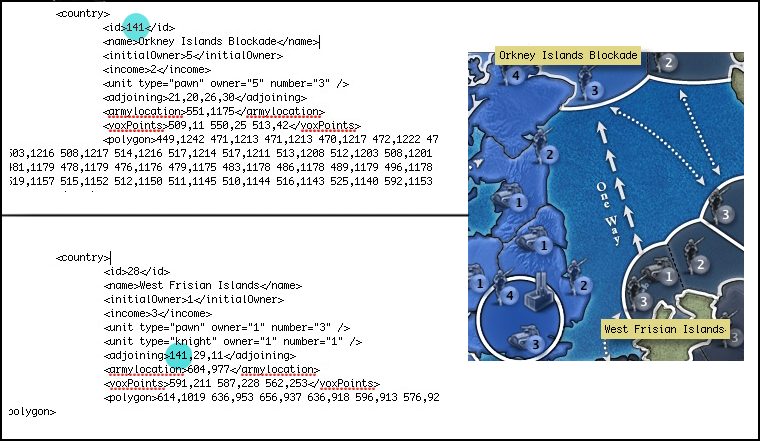Page 1 of 1
map editor
Posted: Sun Oct 09, 2011 12:50 pm
by toadhill
does anyone know how to create a one way connection in the map editor??
Posted: Sun Oct 09, 2011 1:00 pm
by dustin
you can't do it in the map editor, you need to open up the map file as a text file and do it there. Look in the Lux map forum sticky thread for full instructions.
Posted: Mon Oct 10, 2011 11:41 pm
by Osiris
Hi Dustin,
Would there be a way to add a 'one-way' tool/section within the map editor when making maps in future editions?
Posted: Tue Oct 11, 2011 12:41 pm
by blanco
we can only hope

Posted: Tue Oct 11, 2011 2:27 pm
by Behemoth
Osiris wrote:Hi Dustin,
Would there be a way to add a 'one-way' tool/section within the map editor when making maps in future editions?
Dustin wrote: Let's say you have countries A and B that connect both ways, but you want to make it a one-way connection from A to B only. Find the code for country B and then find the <adjoining> tag in B's code. Remove A's country ID from the adjoining tag and save the file.
Altering the file is simple enough.
Check the code for 'West Frisian Islands' below. See that 'Orkney Islands Blockade' country ID 141 is listed as adjoining but 'West Frisian Islands' country ID 28 has been removed from 'Orkney Islands Blockade' adjoining list.
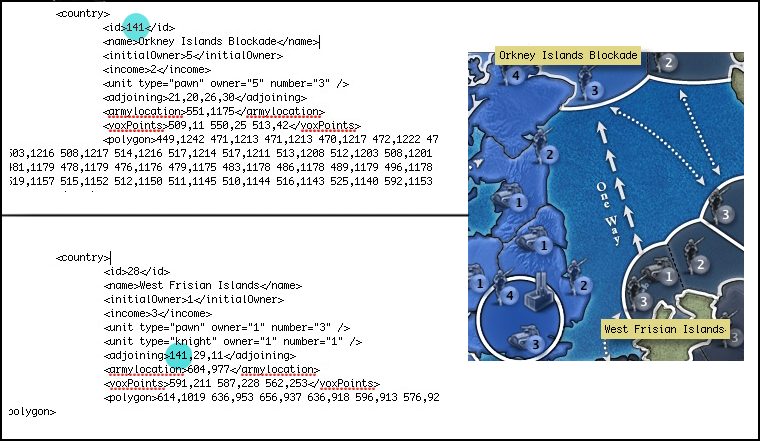
To DIY open your map file in a word application, find the country ID tag you're after and delete it.
Posted: Tue Oct 11, 2011 9:16 pm
by blanco
Yes, I know, I've used it myself. All Osiris and I are saying is it would be nice if it wasn't such a hassle.

Posted: Wed Oct 12, 2011 4:40 am
by Behemoth
There's benefits from getting to know a bit about how the map files work.
Entering and altering polygon co-ordinates are best done without the use of the map editor for instance, at least imo.