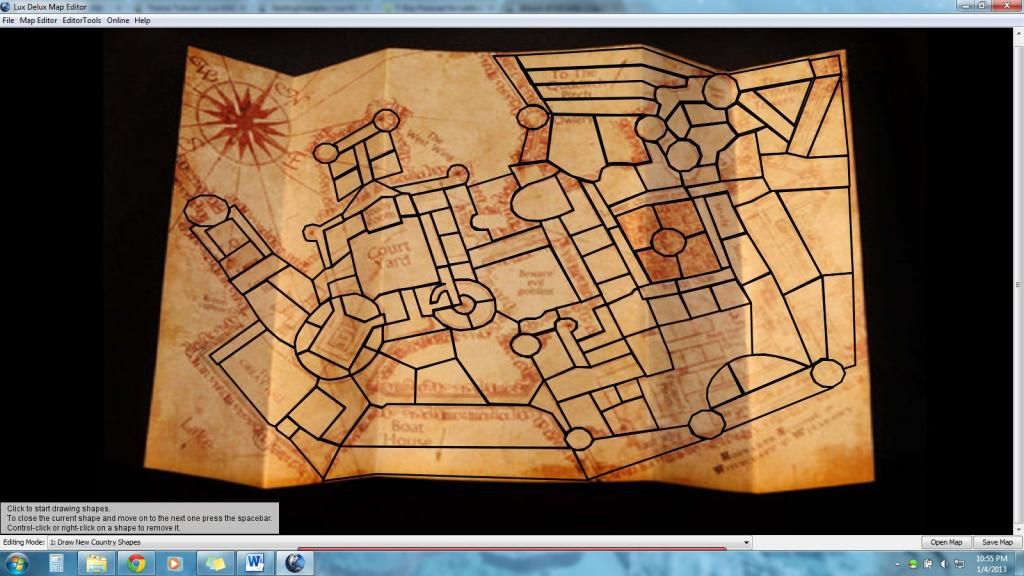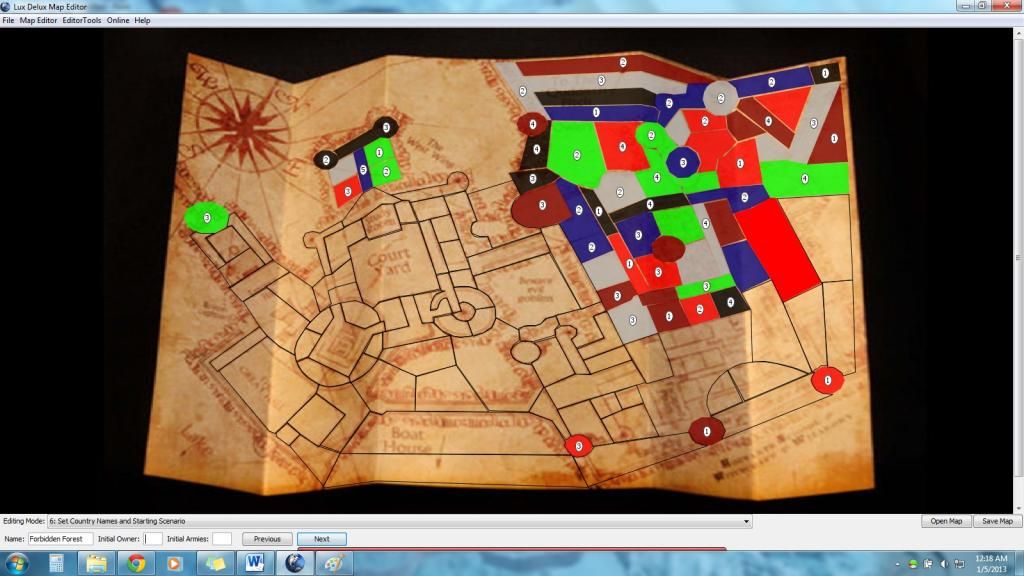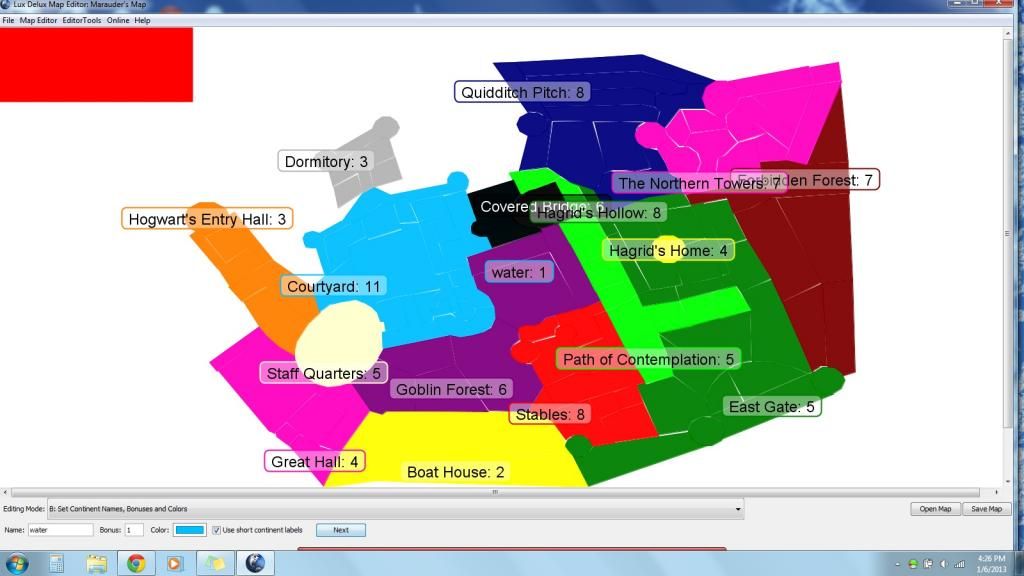Lux maps won't make themselves.
-
mawmawangela
- Lux Newbie
- Posts: 8
- Joined: Tue Sep 18, 2012 5:48 pm
- Location: United States
Post
by mawmawangela » Sun Jan 06, 2013 5:48 pm
I may be creating countries incorrectly, but I've done this four times and I think this is right. Going around circular areas to create an area leave lots of dots to align, and I need to know if I need to go to "adjust country size" and make all the lines and dots line up.
Also, I have a background that looks like parchment and I resized it to match the pixel size of my map and it's teensy! I don't know why that is, when the dimensions of the sample map in the tutorial are smaller. I'm hoping size adjustments can be made simply when it's put together.
Thanks for all input!
MawmawAngela
First attempt:
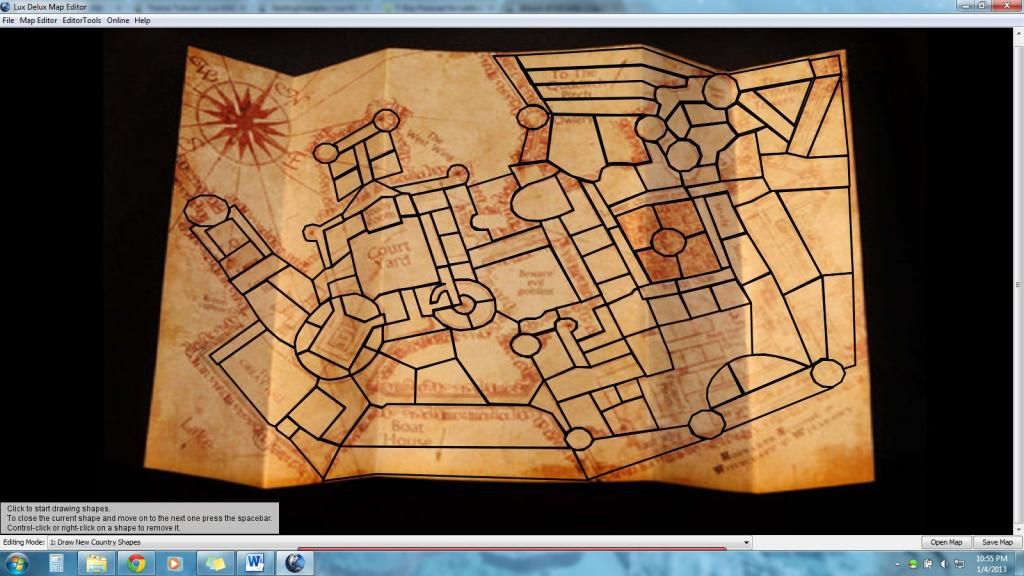
Naming Countries:
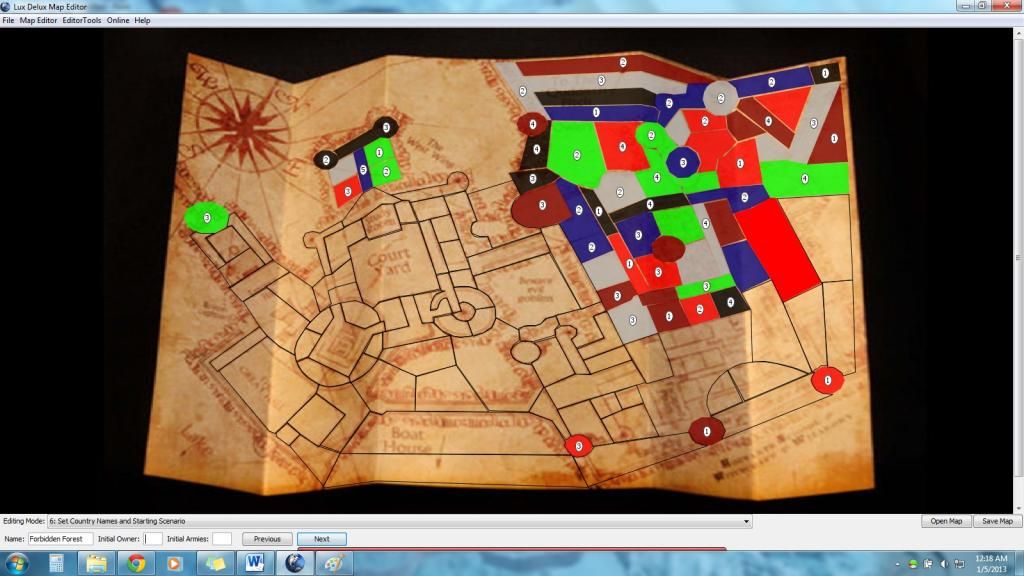
Continents:
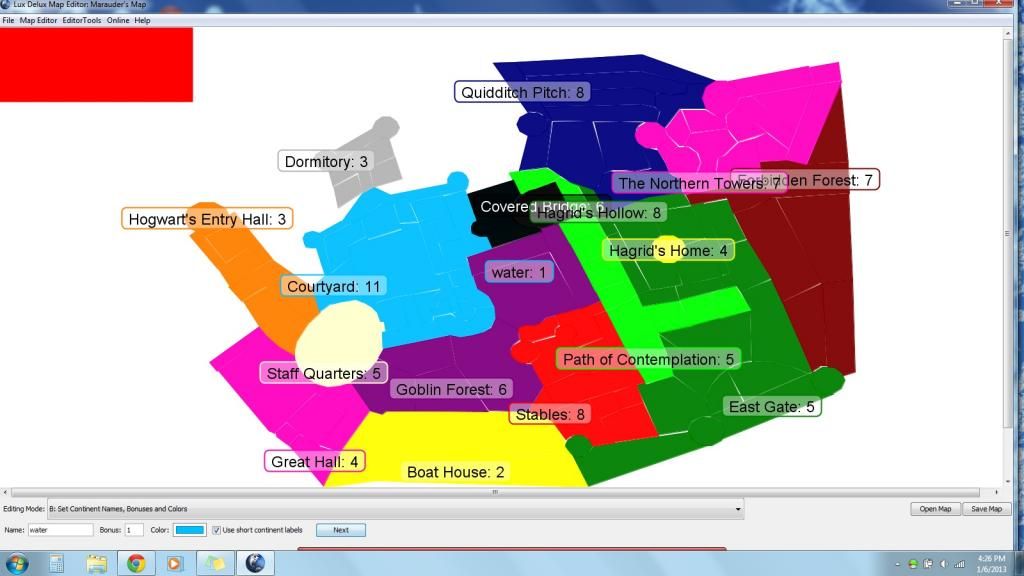
-
mawmawangela
- Lux Newbie
- Posts: 8
- Joined: Tue Sep 18, 2012 5:48 pm
- Location: United States
Post
by mawmawangela » Sun Jan 06, 2013 5:50 pm
Why do I have water in the map and can place men there? Did I not put a country in there because it is supposed to be part of the Goblin Forest. Thanks!
-
paranoiarodeo
- Semiholy Exile
- Posts: 10421
- Joined: Sun Jul 17, 2005 5:30 pm
Post
by paranoiarodeo » Sun Jan 06, 2013 7:00 pm
Just so other map forum lurkers know: I'm helping mawmaw with her map.
(Removing dupe countries, moving others outta the accidental continent, resequencing ID numbers, etc.)
-
paranoiarodeo
- Semiholy Exile
- Posts: 10421
- Joined: Sun Jul 17, 2005 5:30 pm
Post
by paranoiarodeo » Sun Jan 06, 2013 7:26 pm
(ps. Pain in the ass to delete a dupe country in the middle of the ID sequence, doubly so when everything's already been connected to neighbors.)
-
nimrod7
- Clown Prince
- Posts: 9685
- Joined: Thu Apr 12, 2007 8:51 pm
- Location: Under the big top
-
Contact:
Post
by nimrod7 » Sun Jan 06, 2013 7:55 pm
-
mawmawangela
- Lux Newbie
- Posts: 8
- Joined: Tue Sep 18, 2012 5:48 pm
- Location: United States
Post
by mawmawangela » Sun Jan 06, 2013 8:17 pm
I'm keeping on...
-
mawmawangela
- Lux Newbie
- Posts: 8
- Joined: Tue Sep 18, 2012 5:48 pm
- Location: United States
Post
by mawmawangela » Sun Jan 06, 2013 10:12 pm
My map is 1583x804 according to the map info. Is this too large or too small?
-
mawmawangela
- Lux Newbie
- Posts: 8
- Joined: Tue Sep 18, 2012 5:48 pm
- Location: United States
Post
by mawmawangela » Sun Jan 06, 2013 10:13 pm
Thanks for all the help and lurker comments. Very encouraging!
Angela
-
paranoiarodeo
- Semiholy Exile
- Posts: 10421
- Joined: Sun Jul 17, 2005 5:30 pm
Post
by paranoiarodeo » Sun Jan 06, 2013 10:15 pm
Kinda big, but there's lots of empty space on the left and right that can be trimmed down.
(Which can be done programmatically instead of you having to move everything by hand in the map editor.)
-
jesterme
- Lux Duck Lover
- Posts: 3180
- Joined: Fri Oct 30, 2009 12:06 am
Post
by jesterme » Sun Jan 06, 2013 11:29 pm
paranoiarodeo wrote:Kinda big, but there's lots of empty space on the left and right that can be trimmed down.
(Which can be done programmatically instead of you having to move everything by hand in the map editor.)
LOL!!! you should see PJB and me work on maps together!
And you thought you knew what Lux Love was?!?!
Last edited by
jesterme on Mon Jan 07, 2013 12:14 am, edited 1 time in total.
-
mawmawangela
- Lux Newbie
- Posts: 8
- Joined: Tue Sep 18, 2012 5:48 pm
- Location: United States
Post
by mawmawangela » Sun Jan 06, 2013 11:58 pm
1. Ok, where do I put that little code in? Or how would I cut the empty space out?
2.Also, is the overground blank except for features like trees and such?
3. I have a photoshop-like program, but not very practiced with it. Is it possible to put the map on the background so that I can place trees, houses, etc.?
-
mawmawangela
- Lux Newbie
- Posts: 8
- Joined: Tue Sep 18, 2012 5:48 pm
- Location: United States
Post
by mawmawangela » Mon Jan 07, 2013 12:14 am
working on the theme following the directions. Still, how to cut out empty space?
-
mawmawangela
- Lux Newbie
- Posts: 8
- Joined: Tue Sep 18, 2012 5:48 pm
- Location: United States
Post
by mawmawangela » Mon Jan 07, 2013 1:03 am
ugh. Don't expect progress soon. Figuring out themes is hard!
-
Rhye
- Lux Crooner
- Posts: 2447
- Joined: Tue Jul 20, 2010 5:42 pm
- Location: From Here to Eternity
Post
by Rhye » Mon Jan 07, 2013 3:20 am
Rhye suggests that everyone runs out and buys clown shoes. I dare say they are making a comeback.
Users browsing this forum: No registered users and 136 guests